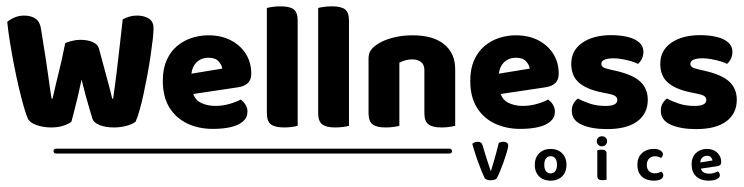In today’s world, we’re always looking at screens. This includes phones, tablets, TVs, and even light bulbs. While blue light isn’t harmful to our eyes, it can still cause eye strain. It might also lead to other health problems.
Being around blue light for too long can mess up our sleep. It can also make our eyes tired from digital use. But, there are easy ways to lessen its effects.
This article will show you how to cut down on blue light exposure. We’ll talk about using blue light filters on your devices.
Key Takeaways
- Understand the effects of blue light on health
- Learn how to use blue light filters effectively
- Discover simple changes to reduce exposure
- Improve sleep quality by minimizing blue light
- Reduce digital eye strain with easy-to-implement tips
Understanding Blue Light: What Is It?
Blue light is a high-energy visible (HEV) light with a wavelength of around 400-450 nanometers. It is emitted by digital devices and has become a topic of concern. This is because of its potential impact on eye health.
As we increasingly rely on digital technology, understanding blue light is crucial. Knowing its nature and sources helps us mitigate its effects.
The Science Behind Blue Light
Blue light is a part of the visible light spectrum. It is characterized by its high energy and short wavelength. Research suggests that prolonged exposure to blue light may contribute to digital eye strain.
It may also increase the risk of age-related macular degeneration (AMD). The macula, a part of the retina, is sensitive to blue light exposure.
Sources of Blue Light in Daily Life
Blue light is emitted by various sources. These include:
- Digital devices such as smartphones, tablets, and computers
- Televisions and gaming consoles
- Energy-efficient lighting, such as LEDs and fluorescent lights
Using blue light filters on these devices can help reduce exposure. Being aware of blue light sources in our daily lives is key. It’s the first step towards minimizing its potential impacts on our health.
The Importance of Reducing Blue Light Exposure
Minimizing blue light exposure is crucial for our sleep quality and eye health. Too much blue light, mainly in the evening, can cause health problems. It’s vital to know how it affects us and find ways to reduce it.
Impact on Sleep Patterns
Blue light in the evening can lower melatonin levels. Melatonin helps us sleep. This can make it hard to fall asleep, sleep lightly, and not sleep enough. Cutting down on blue light before bed helps keep our sleep healthy.
Managing screen time is key to less blue light. Set screen limits, use blue light filters, and avoid screens before bed.
Links to Eye Strain and Discomfort
Blue light can also cause digital eye strain. This includes eye discomfort, dryness, and irritation. Reducing blue light helps prevent and ease eye strain.
The 20-20-20 rule is a simple way to reduce eye strain. Every 20 minutes, look at something 20 feet away for 20 seconds. This gives your eyes a break and lowers strain.
Assessing Your Daily Blue Light Exposure
In today’s world, it’s key to know how much blue light we get from screens. With more time on phones, tablets, and computers, knowing our daily blue light can help lessen its harm.
Tracking Screen Time
To figure out your daily blue light, start by tracking your screen time. Most devices have features to show how much time you spend on screens. For example, the “Screen Time” feature on iPhones or “Digital Wellbeing” on Androids can help.
Also, apps that track screen time across devices can give a full picture of your blue light intake.
Identifying High Exposure Activities
Some activities give off more blue light than others. Watching videos, gaming, and browsing the internet are big culprits. Knowing these can help you cut down on blue light.
Turning on “Night Mode” or “Blue Light Filter” settings on your devices at night can help. This reduces screen brightness and blue light. It’s a simple step that can make a big difference.
Being aware of your screen habits and making small changes can greatly help. By tracking screen time and using night mode, you can lessen your blue light exposure.
Simple Strategies for Reducing Blue Light Exposure
With more time on digital devices, it’s key to cut down on blue light. This helps avoid sleep issues and eye strain. There are easy ways to do this.
Use Screen Filters or Protective Glasses
Screen filters or glasses can help block blue light. Blue light blocking glasses are great for those on screens a lot, like at night. They filter out blue light, easing eye strain and sleep problems.
Not into glasses? Screen filters can go right on your device. They block blue light, making eyes feel better during long screen times.
Adjust Display Settings on Devices
Changing your device’s display settings is another easy step. Many phones, tablets, and computers let you adjust the screen’s color. This reduces blue light.
To change settings, look in your device’s settings menu, under “Display” or “Accessibility”. Turning on “Night Shift” or “Blue Light Filter” helps a lot at night.
By using these simple steps, you can cut down blue light. This improves eye health and sleep.
Creating a Blue Light-Friendly Environment
A well-designed environment can greatly reduce the harm of blue light. By making a few simple changes, you can make your space easier on your eyes.
Positioning Your Screens
The way you set up your screens affects your blue light exposure. Put your computer or TV at a comfortable distance and adjust the height so the screen is at eye level or slightly below. This reduces eye strain.
Don’t place your screens in front of windows or other light sources to avoid glare and reflections. Using an anti-glare screen protector can also help reduce eye strain.
Utilizing Natural Light Wisely
Natural light is key in reducing the need for artificial light, which helps cut down on blue light. Position your workspace near a window to use natural light during the day.
But watch the time of day and sunlight direction. Avoid direct sunlight on your screens as it causes glare. Instead, choose soft, indirect natural light for your workspace.
“The key to a blue light-friendly environment is balance – balancing screen time with rest, and artificial light with natural light.”
By following these tips, you can lower your blue light exposure and make viewing more comfortable. This not only reduces screen brightness but also helps with screen time management.
Implementing the 20-20-20 Rule
The 20-20-20 rule is a simple way to cut down on digital eye strain. It helps your eyes relax during long screen times.
How It Works
Every 20 minutes, take a 20-second break. Look at something 20 feet away. This relaxes your eye muscles and lessens strain from screens.
- Set a timer or reminder to take breaks every 20 minutes.
- During your break, look away from your screen and focus on a distant object.
- Blink a few times to refresh your eyes.
Benefits for Eye Relief
Using the 20-20-20 rule can greatly reduce digital eye strain. The benefits are:
- Less eye fatigue
- Less dryness and irritation
- Improved focus and productivity
Adding this habit to your daily life can protect your eye health. It also boosts your overall well-being.
Following the 20-20-20 rule also promotes better screen use habits. It makes you more aware of your screen time. This leads to a healthier balance between digital life and eye health.
Choosing the Right Time for Screen Use
In today’s world, picking the right time for screen use is key. Most of our daily life is spent in front of screens. Knowing how to manage screen time can greatly affect our health and happiness.
It’s important to find a balance between screen time and other parts of life. One good idea is to set device cutoff times. Try to turn off your devices at least 3 hours before bed to lessen blue light’s effect on your sleep hormone, melatonin.
Establishing Device Cutoff Times
Setting a specific time to stop using devices helps separate screen time from sleep time. You can use reminders or apps to track and limit screen time. For example, using night mode settings on your devices can cut down on blue light, helping you relax before bed.
There are also blue light apps that can filter out blue light from screens. These apps are great for people who need to use screens in the evening for work or other reasons.
Encouraging Screen-Free Evenings
Having screen-free evenings can be a great way to relax and get ready for bed. Activities like reading, meditation, or a warm bath can tell your body it’s time to sleep.
By following these tips, you can improve your sleep and eye health. Health experts say, “Cutting down on blue light in the evening can help your body’s clock and make your sleep better.”
“The blue light from screens can make it harder to fall asleep.”
To make screen-free evenings easier, try these suggestions:
- Make a calming bedtime routine without screens.
- Use dim red lights in the evening to keep your night vision and reduce melatonin suppression.
- Do outdoor activities during the day to help your body’s clock.
By making these small changes, you can greatly improve your sleep and health.
Opting for Blue Light Blocking Apps
Reducing blue light exposure is easy with the right app. There are many apps out there. They can help lessen the bad effects of blue light on your eyes and sleep.
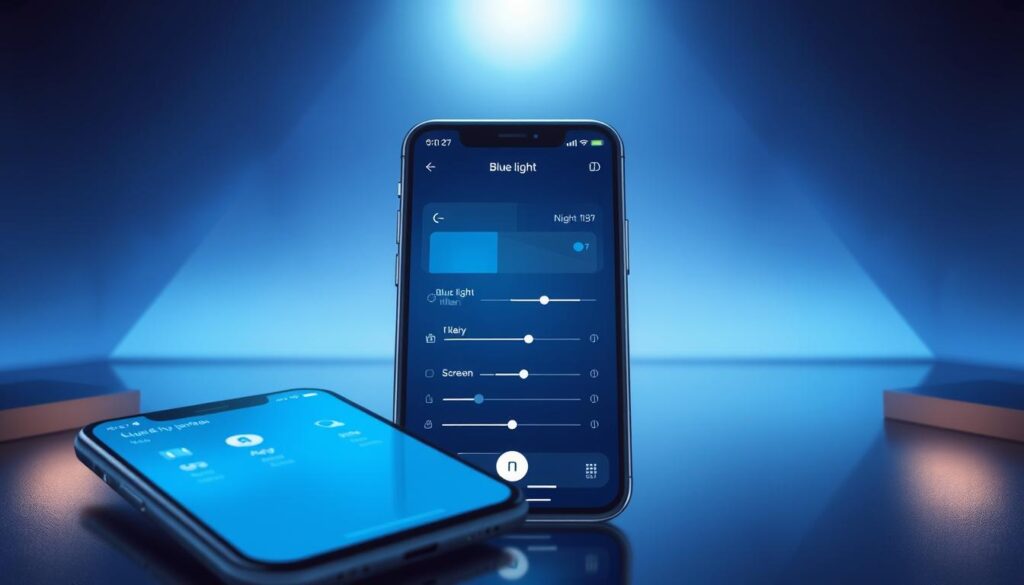
Blue light blocking apps filter out blue light from digital devices. This helps reduce eye strain and improves sleep. When picking an app, think about a few things.
Popular Apps to Consider
Many blue light blocking apps are out for mobile and computer devices. Here are some well-liked ones:
- Iris: A software for computers and laptops that filters blue light.
- f.lux: An app that changes your screen’s color to cut down blue light.
- Twilight: An Android app that filters blue light from your screen.
- Night Shift: An iOS feature that changes the screen’s color to reduce blue light.
Features to Look For
When choosing a blue light blocking app, look for these features:
- Ease of Use: The app should be easy to install and set up.
- Customization: Choose apps that let you adjust blue light filtering levels.
- Compatibility: Make sure the app works with your devices.
- Additional Features: Some apps have extra features like reminders or screen brightness adjustments.
By picking a blue light blocking app, you can cut down on blue light exposure. This helps protect your eye health. Whether you’re using a computer, smartphone, or tablet, there’s a solution for you.
Selecting Blue Light Filtered Devices
The right device can greatly reduce blue light exposure, which is good for our health. Today, laptops and smartphones come with blue light filters. This makes it easier to protect our eyes.
There are many devices with blue light filtering in the market. Top brands have added this feature to their products to help with eye health and sleep. For example, Dell, HP, and Lenovo laptops have this feature. Apple, Samsung, and Google smartphones also have built-in blue light filters.
Recommended Laptops and Phones
Here are some top laptops with blue light filtering:
- Dell XPS series
- HP Envy series
- Lenovo ThinkPad series
For smartphones, consider these:
- Apple iPhone with Night Shift
- Samsung Galaxy series with Blue Light Filter
- Google Pixel series with Night Light
Advantages of Built-in Features
Devices with built-in blue light filters have big advantages. They are easy to use because you don’t need extra software or hardware. They also adjust the screen’s color based on the time of day, making them very effective.
A leading eye care expert says, “Using devices with built-in blue light filters can greatly reduce eye strain and improve sleep quality.”
“The integration of blue light filtering technology into modern devices is a significant step forward in protecting user health.”
Choosing devices with blue light filtering helps make screen time more comfortable. This is great for people who work on computers a lot or read on their devices before bed.
Promoting Eye Health and Wellness
Digital eye strain is becoming more common. It’s important to take steps to protect our eyes. As we spend more time on screens, our lifestyle choices affect our eye health.
Foods That Support Eye Health
Eating the right foods can help keep your eyes healthy. Foods with omega-3 fatty acids, like salmon and tuna, fight inflammation. Leafy greens, such as spinach and kale, are full of lutein and zeaxanthin. These antioxidants shield your eyes from blue light damage.
Nuts and seeds, like almonds and sunflower seeds, are good for your eyes. They’re packed with vitamin E, which protects cells. Drinking lots of water also keeps your eyes healthy.
Importance of Regular Eye Exams
Regular eye exams are key to eye health. Visits to an eye care professional, like Mill Creek Vision, can spot early problems. They can suggest solutions like blue light lenses or eye drops just for you.
By eating well and getting regular eye exams, you can reduce eye strain risks. This helps keep your eyes healthy and well.
Adopting Good Habits for Device Usage
To avoid eye strain, it’s key to use digital devices wisely. Setting up your workspace right is crucial. It helps keep your eyes comfortable and reduces strain.
Ergonomics and Eye Comfort
Good ergonomics are vital for eye health. Place your screen 20-24 inches from your eyes and slightly below eye level. This setup eases eye stress and keeps your posture natural. Using blue light glasses also helps by blocking harsh blue light from devices.
It’s important to set up your workspace for good posture. Make sure your chair is comfy and your feet are flat. This posture helps reduce eye strain too.
Reducing Glare and Reflections
Glare and reflections on screens can hurt your eyes. To avoid this, place your screen away from direct light. Using a screen protector or adjusting display settings can also cut down glare.
“The way we use our devices can greatly impact our eye health,” says an eye care expert.
“By making simple adjustments to our device usage habits, we can significantly reduce the risk of eye strain and discomfort.”
- Use anti-glare screen protectors to minimize reflections.
- Adjust the brightness and contrast of your screen to comfortable levels.
- Position your screen to avoid direct light sources.
By following these Tips for reducing blue light exposure and good device usage habits, you can protect your eyes. This makes using digital devices more comfortable for you.
Educating Family and Friends on Blue Light
Reducing blue light exposure is a team effort. It helps when family and friends learn together. Sharing knowledge and resources can lead to better screen habits for everyone.
Resources for a Healthier Screen Time
Help others by sharing blue light apps and screen time tips. Apps that track and limit screen time are great for teaching good device habits.
Embracing Screen-Free Activities Together
Plan activities outside or nights without screens. Simple steps like turning off devices at night or using analogue clocks can help a lot.
Together, we can build a community that values healthy screen habits and less blue light.